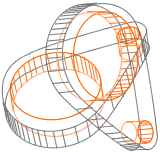FAQ
This is the Astro Suite FAQ, which contains the most frequently asked questions about the Astro Suite.
Contents
wsToolset
- What is the difference between the xxx_xxx.smv and the gen_xxx_xxx.smv files?
- Why are the files xxx_xxx.smv, resp. gen_xxx_xxx.smv, created by two different programs, i.e. wsTranslator, resp. wmon?
- How can I create the gen_xxx_xxx.smv file using the console commands instead of the wsChainManager plug-in?
- Files seemingly missing from the wsTranslator source distribution.
- Error while loading shared libraries: libreadline.so.4.
wsUseCases
wsAnimator
wsRequirement
Questions and Answers
What is the difference between the xxx_xxx.smv and the gen_xxx_xxx.smv files?
The file xxx_xxx.smv is the plain emission in SMV (the NuSMV input language) of the State Transition System (STS) resulting from the translation of the input abstract BPELs involved in the problem. The gen-xxx_xxx.smv file represent another STS, also referred to as the power-set construction of the original STS that groups together 'tau-transitions' (transitions with no action associated). In other words the translation from xxx_xxx.smv to gen_xxx_xxx can be thoguht of as a way of making 'deterministic' a 'non-deterministic' automaton. Further explainations can be found in the ICAPS05 paper.
Why are the files xxx_xxx.smv, resp. gen_xxx_xxx.smv, created by two different programs, i.e. wsTranslator, resp. wmon?
The power set construction performed by wmon is logically part of the synthesis, so it is not responsibility of wsTranslator. In theory, wmon and wsynth could be merged in a single program, taking xxx_xxx.smv in input and generating xxx.bpel. The reason why they are separated is that wmon is used not only by synthesis, but also in the monitoring process.
How can I create the gen_xxx_xxx.smv file using the console commands instead of the wsChainManager plug-in?
wmon delivers its output on stdout. If you run wmon from the command line and want the output written to a file you only have to redirect stdout to that file. That is what wsChainManager actually does.
Java files seemingly missing from the wsTranslator source distribution.
Source files in the 'src/org/astroproject/wstranslator/xml/parser' folder are generated by a pre-compilation step. Such a step is performed automatically if you compile the tool from the command line using the 'ant dist' command. In the case you are building wsTranslator using the Eclipse environment, you have to generate those file manually by running the command 'ant gen' at a shell prompt in the root directory of the wsTranslator project. More details about building wsTranslator can be found in the relevant section of the source distribution README file.
Error while loading shared libraries: libreadline.so.4.
It is possible that running the synTools (wmon, wsynth and NuSMV) on some systems, e.g. Ubuntu 6.10, results into this error. This is due to the fact that NuSNV tries to dynamically link to version 4 of the readline library. In this case you have the possibility either to compile the synTools on your own machine from the source code, or to make that version of the library available onto your system. A very simple and fast, though not recommended workaround, is that of creating a symbolic link to /lib/libreadline.so.5 from a file called /lib/libreadline.so.4.
What is the difference between the files xxxABS.bpel and xxx.bpel?
xxxABS.bpel is an interface that only describes the protocol of the interactions that the xxx process has with the User process and that is to be published on a server together with the accompanying WSDL files. xxx.bpel, on the other side, is the generated executable process that is to deployed onto a BPEL engine for running. The specification of the interaction protocol with the User (xxxABS.bpel) is needed as a requirement of the composition problem.
Do I need to deploy the Service.jar file on the AXIS server?
No, you need not, since all the services that are needed, are already built within the wsAnimator plugin.
In the Composition Dataflow tab the datanet diagram is showed only partially (some objects are invisible, though selectable) while in the Outline view the diagram is shown correctly.
This behaviour is due to a GTK2 related issue. GMF does not work correctly on GTK2 2.10.6.This bugs appears only on Ubuntu and Debian Linux distributions. A possible workaround is to disable anti-aliasing from within the Datanet Diagram section of the Eclipse Preferences dialog.