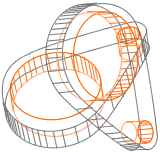ASTRO Suite 3.4.1 - SYSTEM REQUIREMENTS
Contents
- Tools (the list of the tools required for running the ASTRO Suite components)
- Info (some useful info for downloading and installing such tools)
Tools
-
wsToolset
-
wsMonitor
- Java(TM) 2 Runtime Environment, Standard Edition 1.5
- ActiveBPEL Engine 2.0
- Apache Tomcat 5.5.26
-
wsUseCases
- Java(TM) 2 Runtime Environment, Standard Edition 1.5
- Eclipse 3.2.2
-
wsChainManager
- Java(TM) 2 SDK, Standard Edition 1.5
- Eclipse 3.2.2
- wsToolset
- Apache Tomcat 5.5.26
- Mozilla Firefox 2.0, Mozilla Firefox 3.0, Internet Explorer 6, Internet Explorer 7
-
wsRequirement
- Java(TM) 2 Runtime Environment, Standard Edition 1.5
- Eclipse 3.2.2
- Graphical Modeling Framework (GMF) Eclipse Plugin Runtime 1.0.3
-
wsAnimator
- Java(TM) 2 Runtime Environment, Standard Edition 1.5
- Eclipse 3.2.2
- Draw2d Eclipse Plugin 3.2.2
- Graphical Editing Framework (GEF) Eclipse Plugin 3.2.2
Info
Java 1.5
Check if the Java Runtime Environment version 1.5 is already installed on your system by executing the following command:
java -version
If the Java Virtual Machine is not installed then download it from here, install it and set the following system variables:
set JAVA_HOME=
set PATH=%JAVA_HOME%\bin;%PATH%
Apache Tomcat 5.5.26
The Apache Tomcat 5.5.26 Web Server can be downloaded from here.
REMARK: ActiveBPEL 2.0 cannot be installed on version 5.5.28 of Apache Tomcat
Eclipse 3.2.2
Eclipse 3.2.2 packages can be obtained here
ActiveBPEL Engine 2.0
The ActiveBPEL Engine 2.0 can be downloaded from here.
Graphical Editing Framework (GEF) 3.2.2
The Graphical Editing Framework (GEF) 3.2.2 Eclipse Plugin can be downloaded from here.
Graphical Modeling Framework (GMF) 1.0.3
The instructions for getting and installing the Graphical Modeling Framework (GMF) 1.0.3 Eclipse Plugin can be found here.
echo "Last Update: ".date("d F Y", filemtime("reqs.php")); ?>